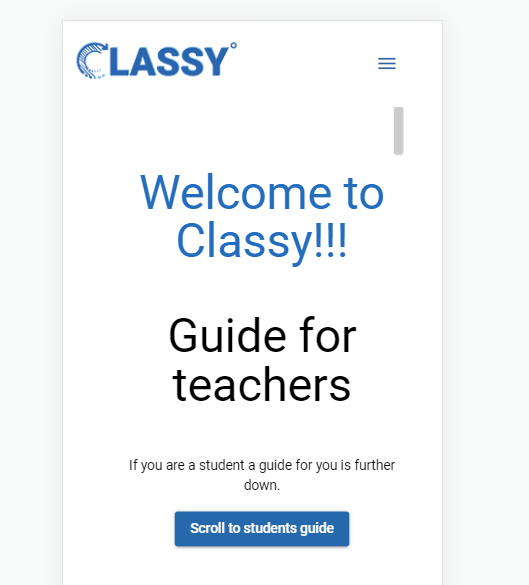Learn How to Use Classy’s Platform with Ease
At Classy, we want to make sure that our users can navigate and use our platform with ease. That’s why we have created a “How to Use” section that provides detailed instructions for teachers and students on how to use our features effectively.
If you’re a teacher, our “How to Use” guide takes you through every step of the process, from logging in and creating sessions to uploading files, creating quizzes, and managing participants’ microphones. We understand that navigating a new platform can be overwhelming, which is why our guide provides clear and concise instructions to help you master Classy’s features.
For students, joining a session is simple, but we want to ensure that you have all the necessary tools to engage in an immersive learning experience. Our guide will show you how to create your avatar, use the emoji bar to communicate with other participants, and use the message button for real-time communication.
We understand that the process of learning a new platform takes time and effort. However, we believe that our “How to Use” section provides an excellent starting point for users to become proficient in using Classy’s features. Our step-by-step instructions will guide you through each process, making it easy to get started with our platform.
We are committed to providing our users with the best possible experience, and we believe that our “How to Use” section is a vital resource in achieving that goal. With our detailed guide, you’ll be able to navigate and use our platform with confidence, making learning a more enjoyable experience.
https://app.classy-project.eu/howToUse